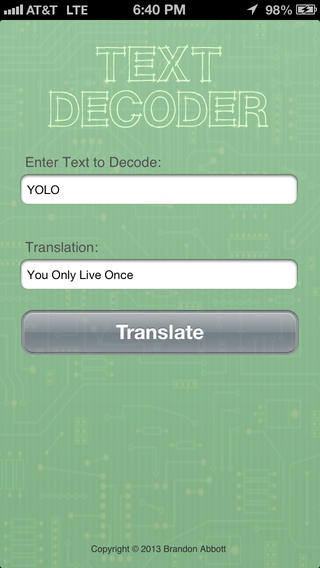Text Decoder 1.1
Continue to app
Paid Version
Publisher Description
OMG DID U C? LOL YOLO Internet and Text Message Slang is becoming more and more a part of everyday life. Do you have trouble reading what your children or your friends are texting you? Don't pretend to know or be forced to goto the nearest computer to look it up. Text Decoder can get you the answer in seconds. Features: Largest Database with Over 7,000 terms Simple Search (No Confusing Menus to Scroll or Search Through) Support For Over 100 Emoticons Learn What Your Children Are Saying Text Decoder has the largest SMS, Text, & Internet Slang database of all iPhone and iPad apps. With over 7,000+ terms Text Decoder can decode just about anything! No annoying searching or scrolling through 1000's of terms. Simply type the term you are confused about and press "Translate". Text Decoder instantly searches it's internal database so there's no need or wait for an internet connection. Confused about emoticons? Not sure the difference between :) :P B) and :O Text Decoder supports over 100 different "smilie faces" as well. Parents: Concerned what your children are saying online? Do you see cryptic codes and messages when you walk in the room? Learn what these mean and make sure your children are being safe! For example: MOS = Mom Over Shoulder PIR = Parent In Room COT = Come Over Tonight
Requires iOS 4.3 or later. Compatible with iPhone, iPad, and iPod touch.
About Text Decoder
Text Decoder is a paid app for iOS published in the Reference Tools list of apps, part of Education.
The company that develops Text Decoder is Brandon Abbott. The latest version released by its developer is 1.1.
To install Text Decoder on your iOS device, just click the green Continue To App button above to start the installation process. The app is listed on our website since 2011-07-07 and was downloaded 2 times. We have already checked if the download link is safe, however for your own protection we recommend that you scan the downloaded app with your antivirus. Your antivirus may detect the Text Decoder as malware if the download link is broken.
How to install Text Decoder on your iOS device:
- Click on the Continue To App button on our website. This will redirect you to the App Store.
- Once the Text Decoder is shown in the iTunes listing of your iOS device, you can start its download and installation. Tap on the GET button to the right of the app to start downloading it.
- If you are not logged-in the iOS appstore app, you'll be prompted for your your Apple ID and/or password.
- After Text Decoder is downloaded, you'll see an INSTALL button to the right. Tap on it to start the actual installation of the iOS app.
- Once installation is finished you can tap on the OPEN button to start it. Its icon will also be added to your device home screen.